if you do not have a secont drive, skip the first part and start with creating the new LV.
Extend a logical Volume Group [only if you have a second drive]
as we decided to use LVM we need to find the unused drive and extend our LVM group with this drive:
sudo lsblkwill help you to find the unused drive
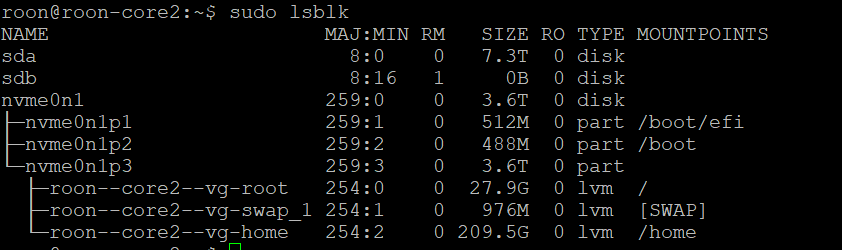
here we would like to use the SSD /dev/sda
Now we create a physical volume (PV) on this drive:
sudo pvcreate /dev/sdaWe find out the name of the volume group we would like to extend:
sudo vgdisplay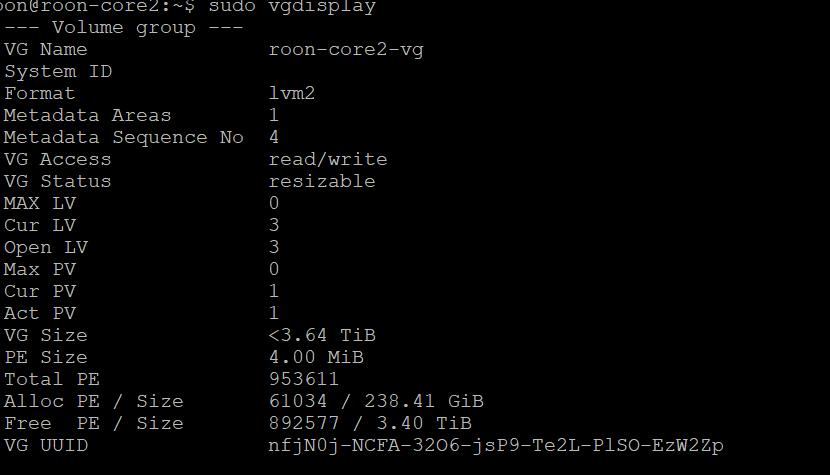
and we extend that group with the newly created PV
sudo vgextend roon-core2-vg /dev/sda
sudo vgdisplayworked:
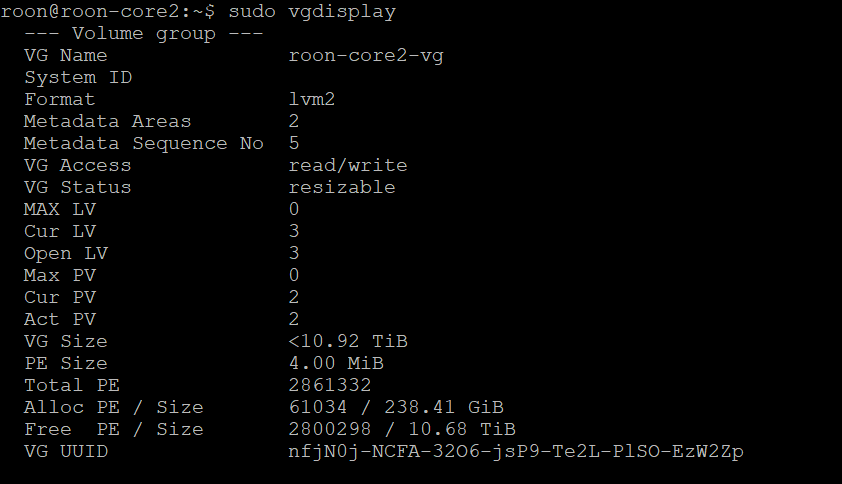
Add a new partition for music in the LV [start here if you do not have a second drive]
using all avialable space:
sudo lvcreate -n music -l 100%FREE roon-core2-vg
create the filesystem:
sudo mkfs.ext4 /dev/roon-core2-vg/musiccreate the director to mount the new file system to:
sudo mkdir /mnt/music
now edit the /etc/fstab to include:
/dev/mapper/roon--core2--vg-music /mnt/music ext4 defaults 0 2
sudo vim /etc/fstab
# now remount fstab
mount -a
sudo systemctl daemon-reloadand finaly allow the user roon to access all that newly created space:
sudo chown roon:roon /mnt/music
sudo chmod 700 /mnt/music
sudo chown -R roon:roon /mnt/music