Enable WIFI
On debian 12 network-manager is really working ….
sudo apt-get install network-manager -y
# and find out if it is running
sudo systemctl status NetworkManagerWill output something like this:
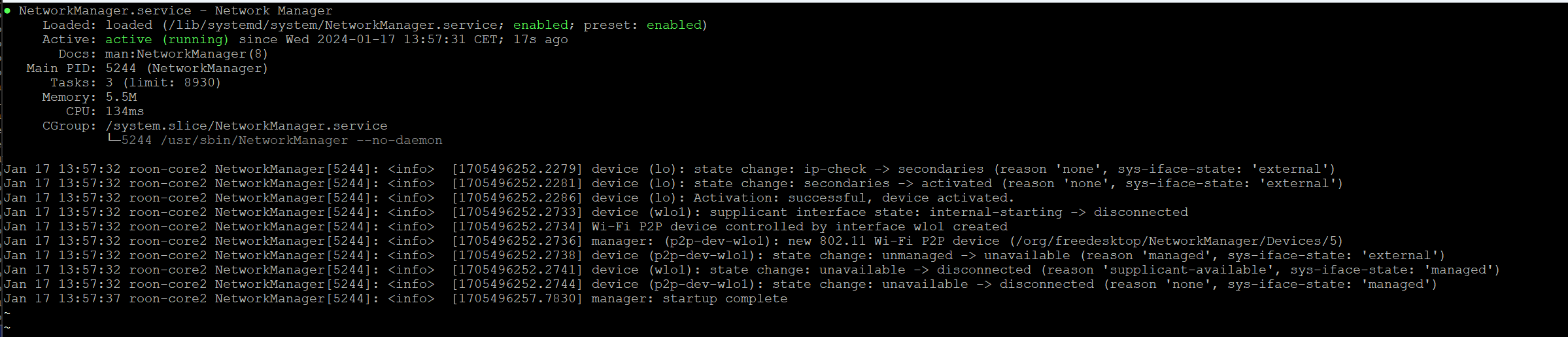
find your ssd and connect to it:
nmcli device wifi list
sudo nmcli device wifi connect 'myssd' password 'secret'
nmcli connection show
Let´s make that permanent (you could do this for multiple connections)
# and make it sticky
sudo nmcli connection modify 'apfelhome' connection.autoconnect yes
# and add a high priority
sudo nmcli con modify "apfelhome" connection.autoconnect-priority 100
sudo systemctl restart NetworkManagerand you will find the config in /etc/NetworkManager
Optional configure an hotspot for configurations
configure a hotspot for admin purposes if there is now WLAN:
# Create a new Wi-Fi connection
sudo nmcli con add type wifi ifname wlo1 con-name Hotspot autoconnect yes ssid roon-install
# Set the connection to shared
sudo nmcli con modify Hotspot 802-11-wireless.mode ap 802-11-wireless.band bg ipv4.method shared ipv4.addresses 10.1.0.1/24
# Set the Wi-Fi security
sudo nmcli con modify Hotspot wifi-sec.key-mgmt wpa-psk
#replace Blaubär01with a password of your choice
sudo nmcli con modify Hotspot wifi-sec.psk Blaubär01
# Enable the hotspot
sudo nmcli con up Hotspot
# give it a low priority
sudo nmcli con modify "Hotspot" connection.autoconnect-priority 5to disconnect :
nmcli device disconnect wlo1
Schreibe einen Kommentar