my new „used“ M12 was build in 2022, therefore has the MDx Board installed but it is still on the old red DOT Matrix display. I really like the new disülay and so I send an email to info@bricasti.com which was answered only hours later on a sunday early monring (us-time) by Brian. As I had contact with them before when I owned the original M1, I was used that I get speedy replies, but on the last day of the year beeing a Sunday? This is the extra mile they walk for their customer.
As with most things they are willing to offer an upgrade path. And here I was offered three different solutions:
- I can send the full unit from Germany to the factory in Massachussets and get it fully done by the factory including a unit test.
- Send just my front plate to the factory, get the modified assembly get out CNCd, the display unit fitted and the encoder exchanged.
- Just buy a new allready equiped M12 front plate.
As shipping costs and custom are high, I wanted to avoid shipping the device so I opted for option 3. I ordered it on a Thursday afternoon, and received the new front plate Monday morning next week.
The update process is as easy as dealing with Brian:

I used a ESD wrist strap but most probably that´s jus beeing over cautious.
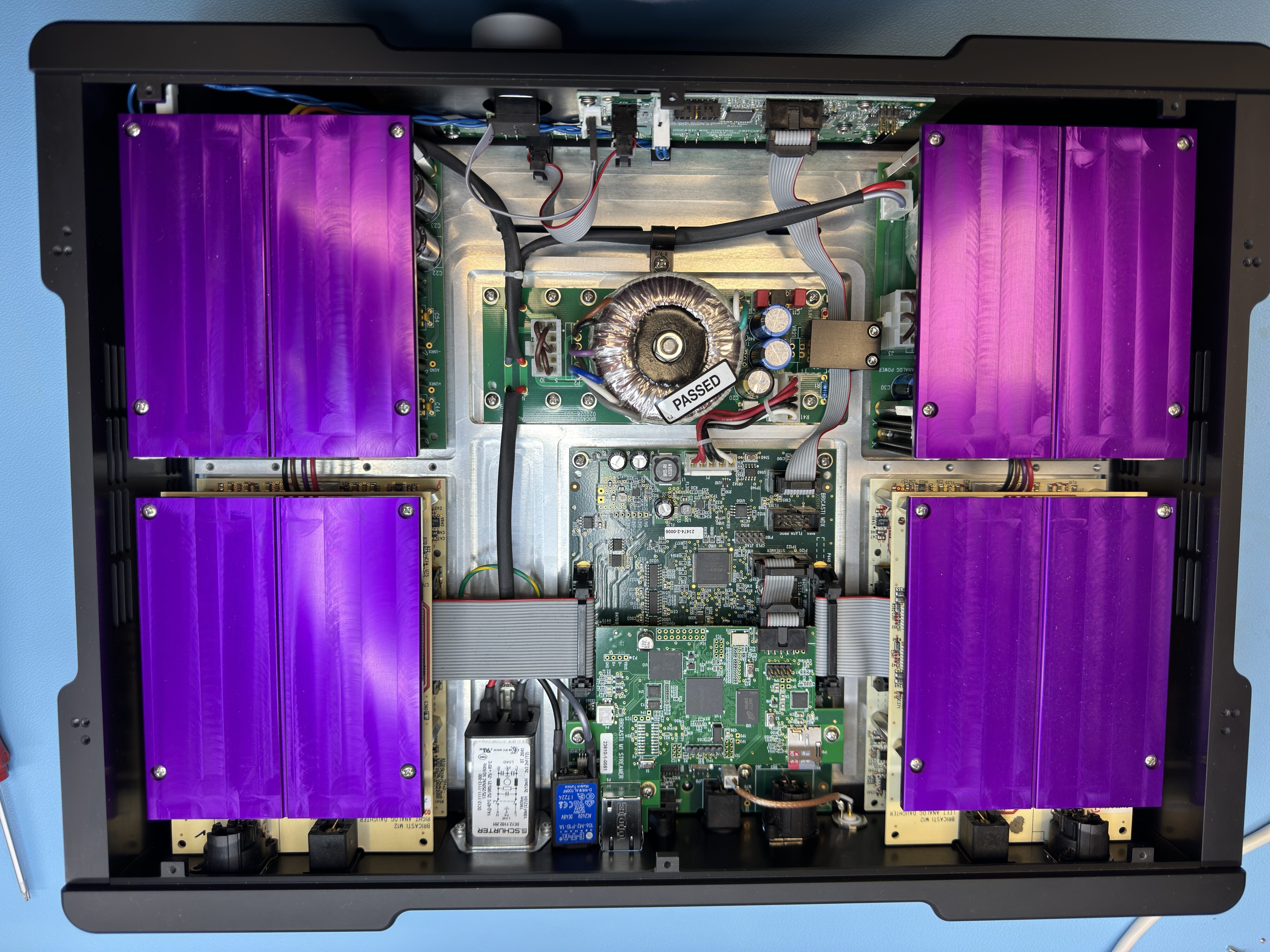
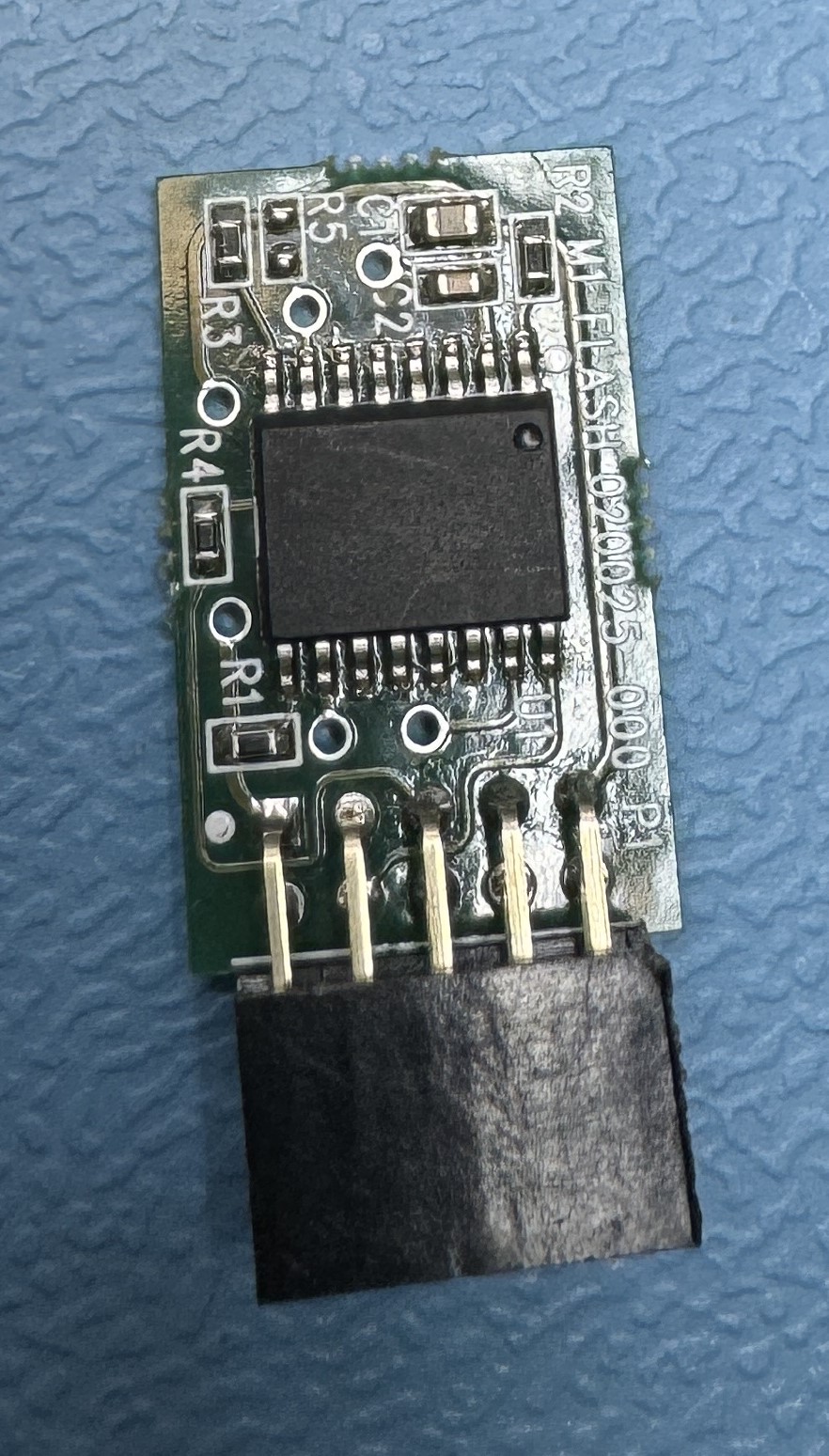



Next (without power), gently unplug the ribbon cable from the front panel assembly at the MDx board connector, unscrew the three screw on the bottom holding the front panel and remove the front panel completely.
Put the new Panel in place (comes with a slightly different connector, so use the new ribbon cable to connect to the MDx board:
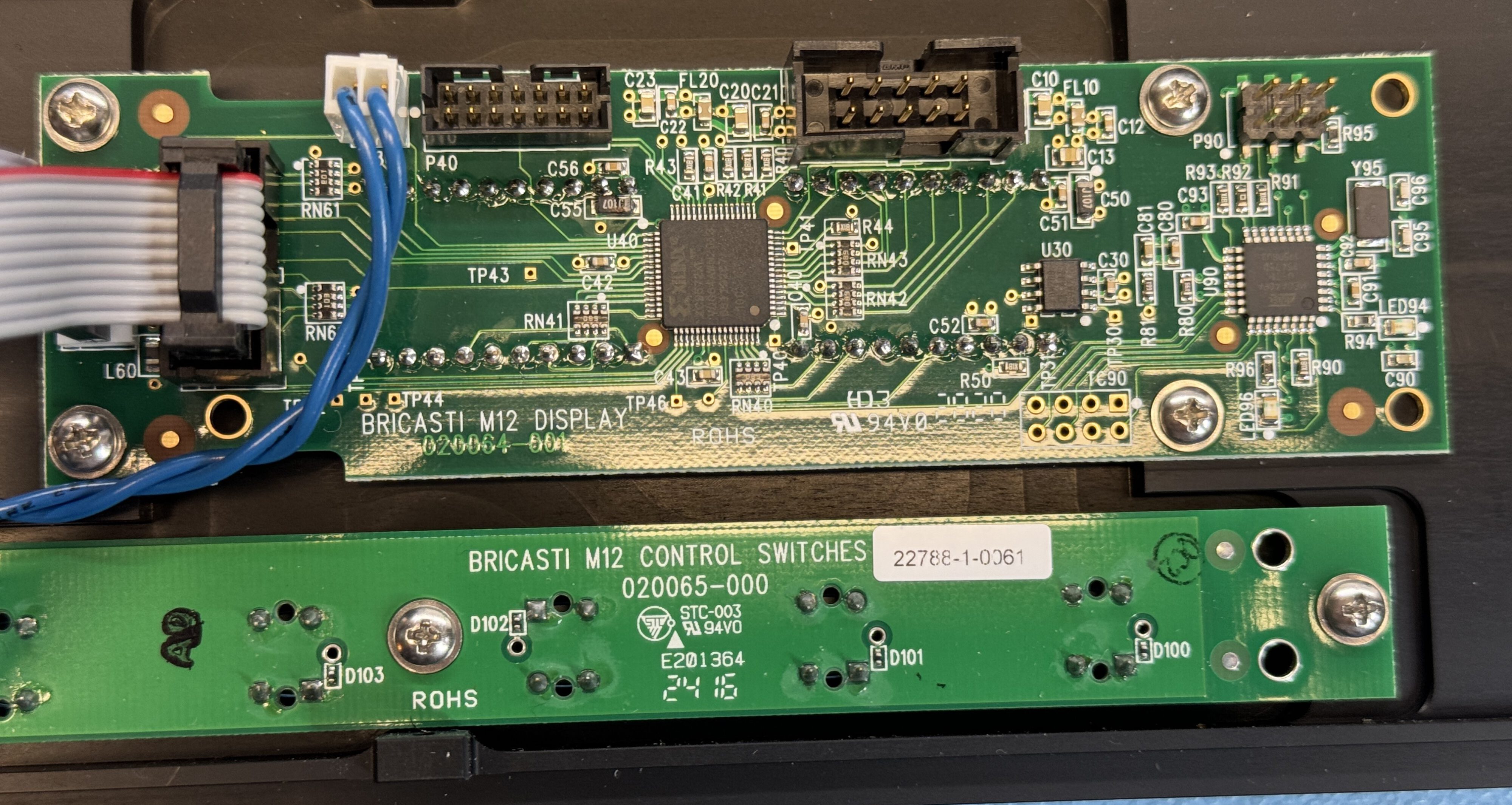
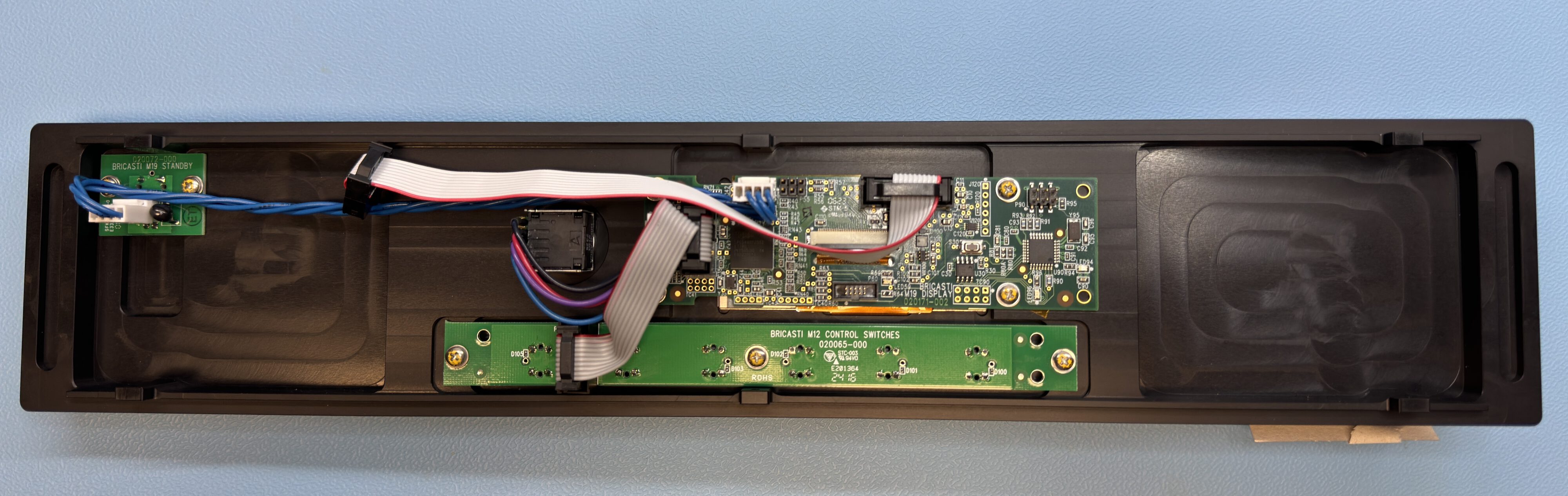

Some mor M12 porn shot during the exercise:
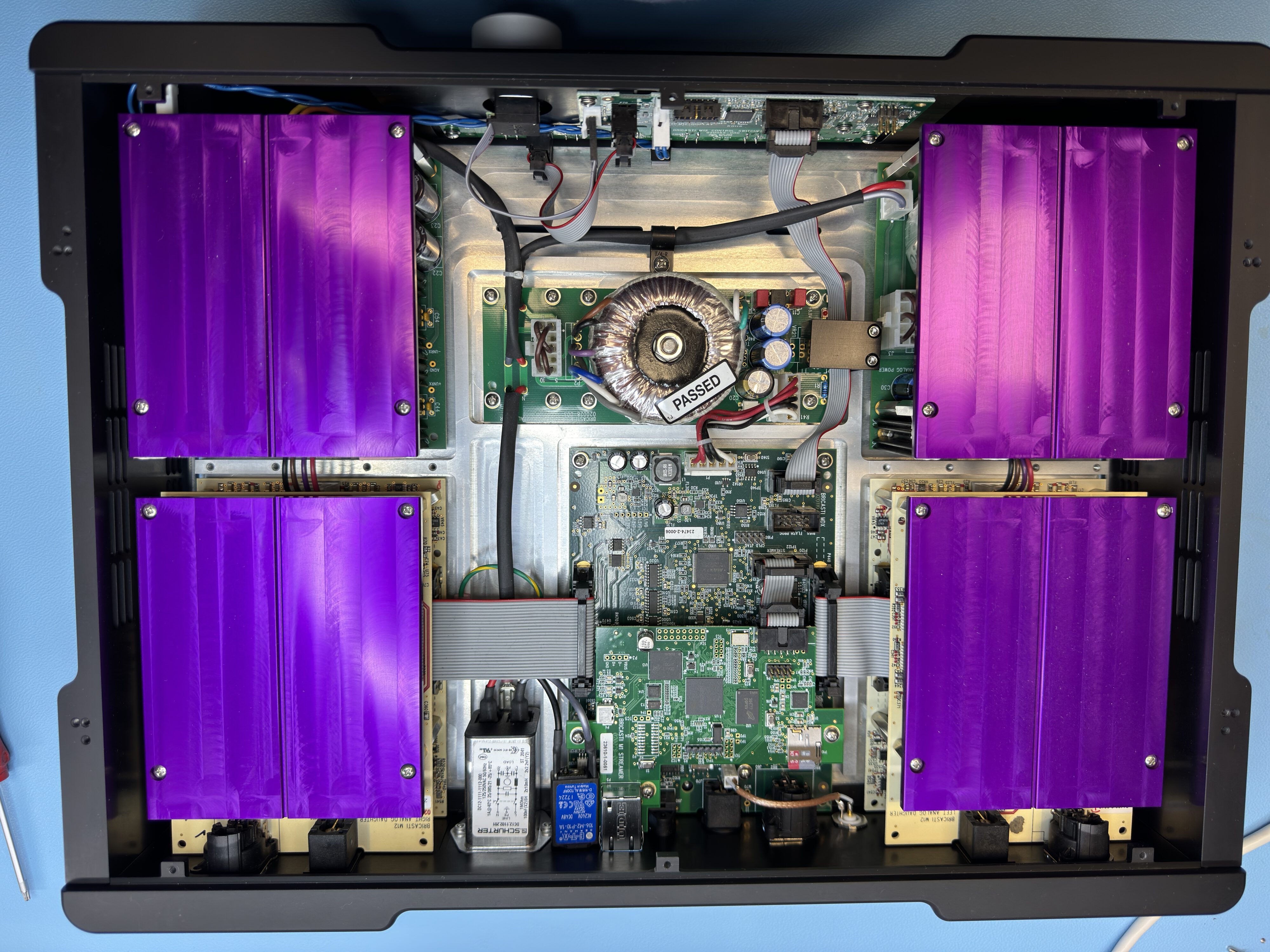

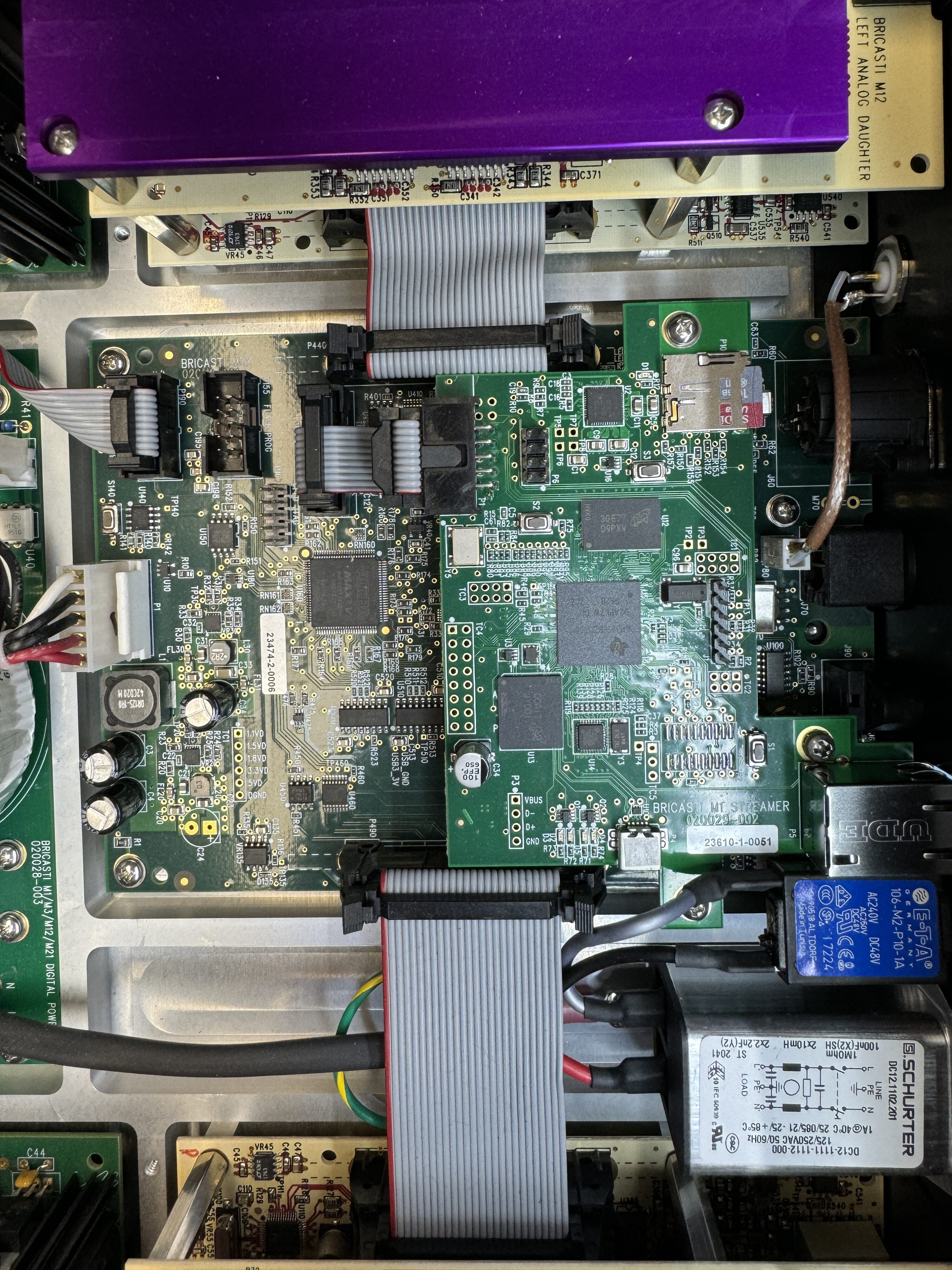
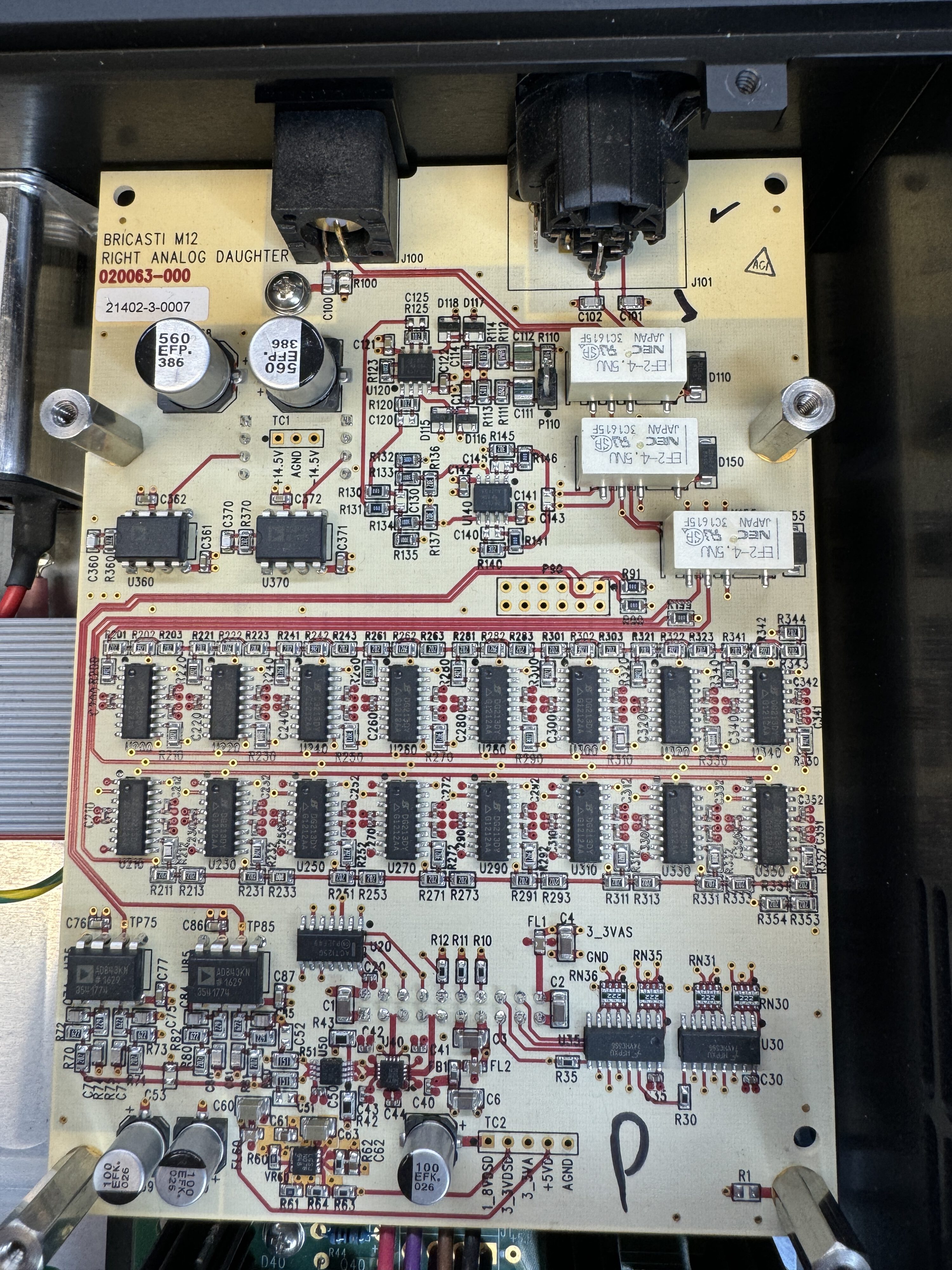
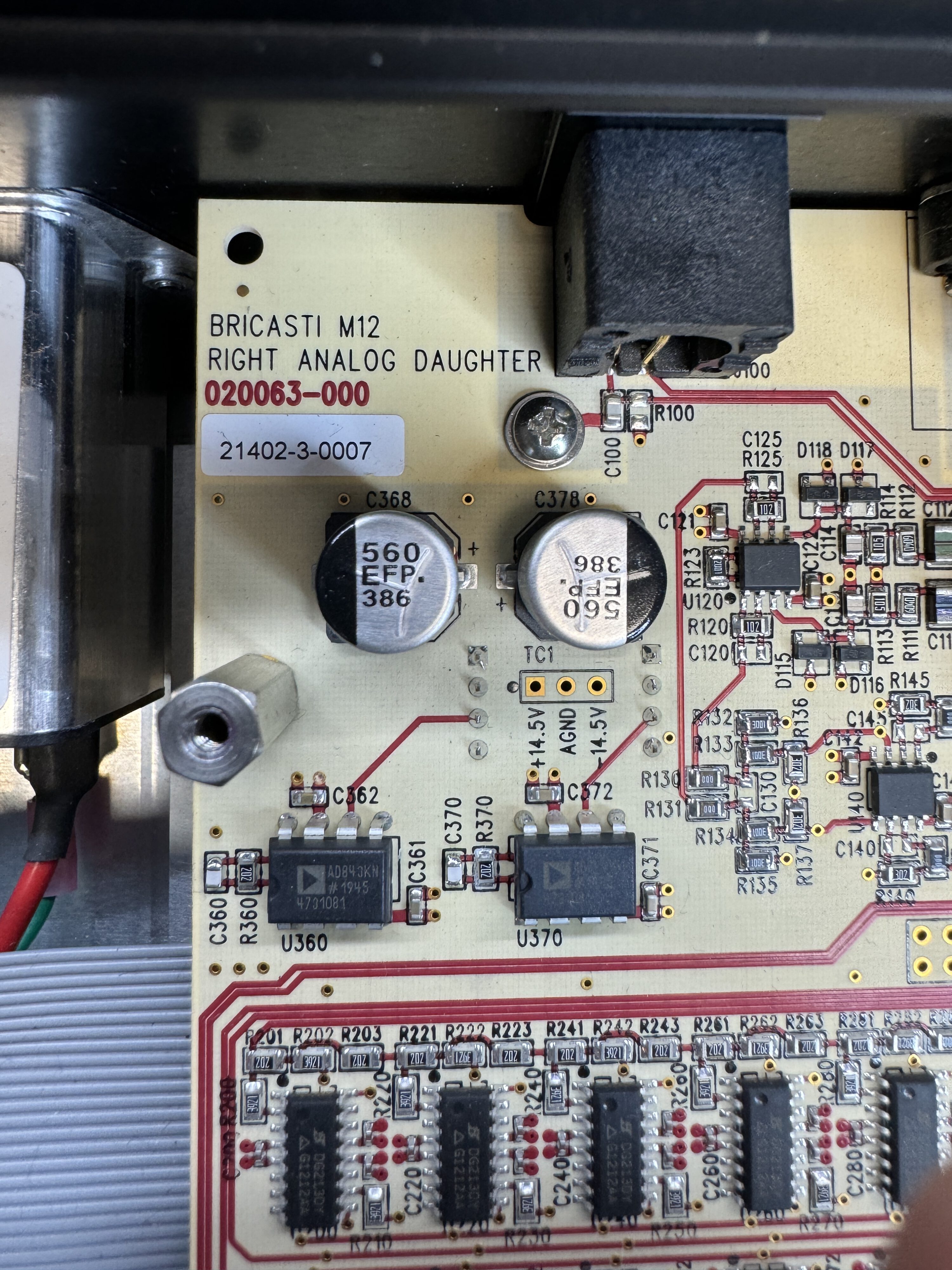
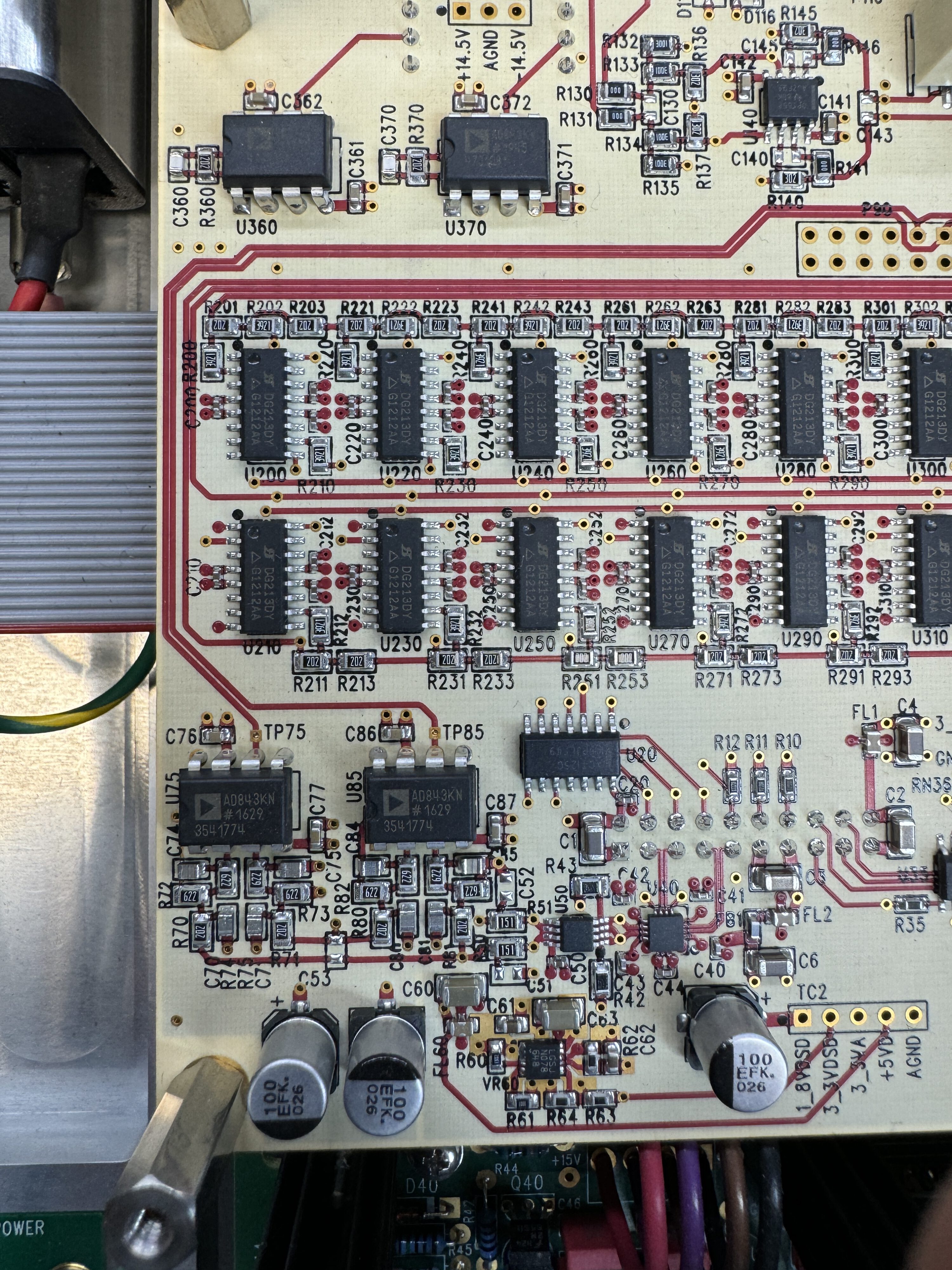
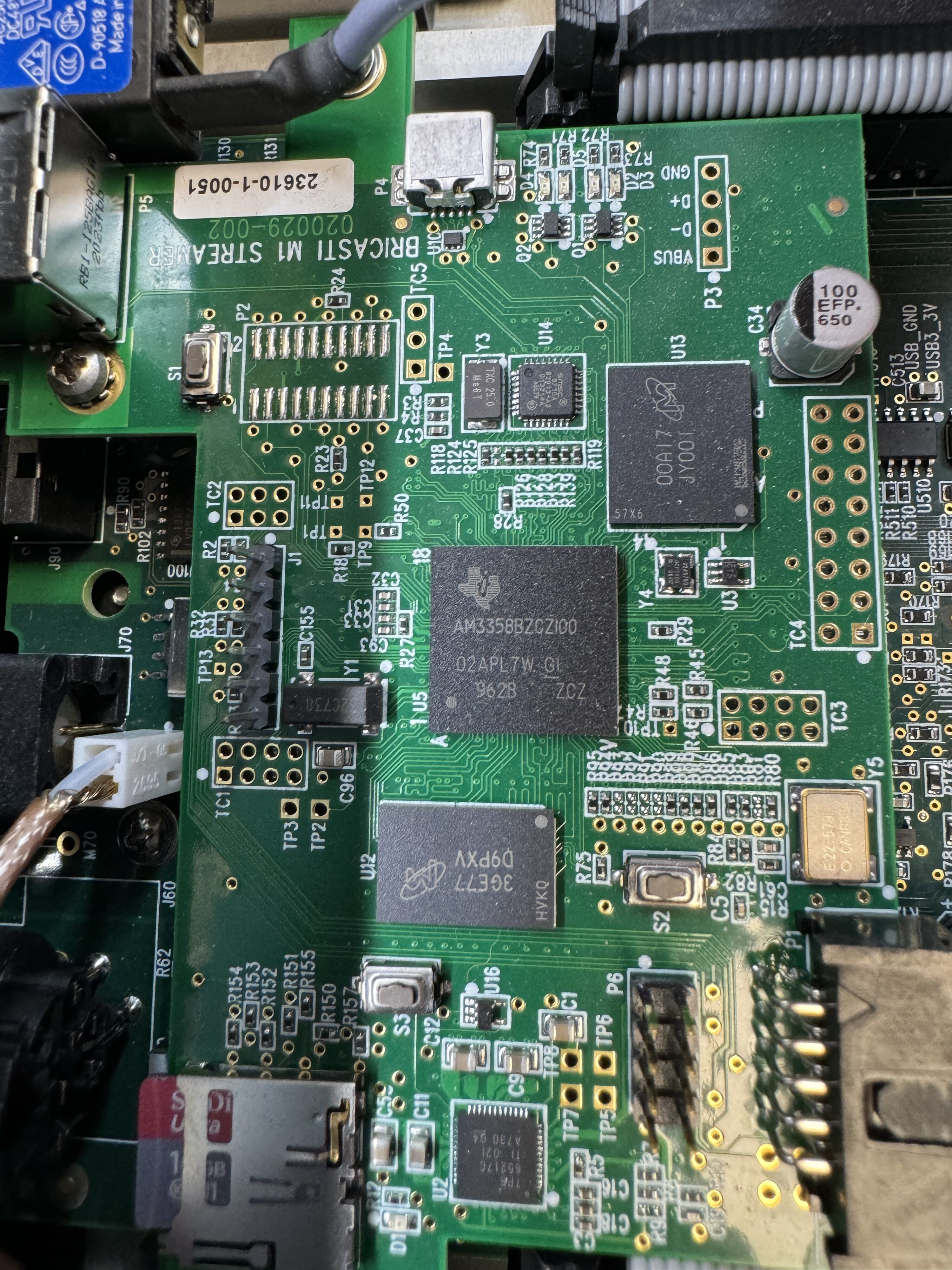
Schreibe einen Kommentar